Purpose
The purpose of the Shipment Detail SL Report is to provide in-depth detail about each shipment for a selected account and date range.
How to generate report

Admins and manager users
All reports across all accounts are merged into a single spreadsheet. Individual accounts can be selected from the dropdown menu.
Customers
Reports are showcased by shipping account for customers.
- Tap Reports on the left sidebar
- Tap the Export data icon
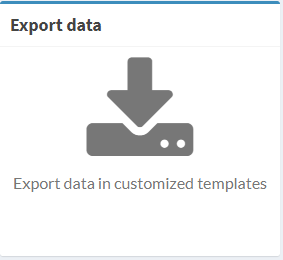
- Select Shipment Detail SL within the drop-down menu
- Select Date Range
Fields included within
- Shipment Reference
- Service
- Designation
- Bill Option
- Tracking Number
- Account
- Percentage Discount
- Net Charges
- Billed Weight
- Zone
- Receiver State
- Receiver Zip
- Ship Date
