This article aims to guide merchants through the manual process of uploading a carrier invoice into the main platform.
Steps
1) Download carrier invoices in CSV format
For instructions on how to download carrier invoices in CSV, visit the below links.
UPS Invoice Download
FedEx Invoice Download
2) Login to merchant account on @main platform
3) Tap “Active Users” on merchant dashboard

4) Tap the pencil icon for the appropriate user

5) Scroll down to the “Shipping Accounts” card and tap the pencil icon

6) Tap “import from CSV”
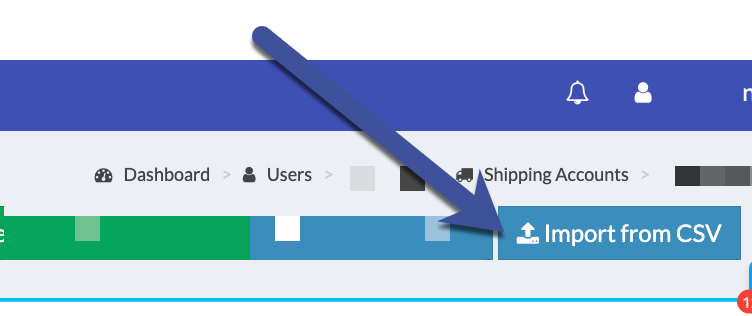
7) Upload carrier invoice (s) downloaded in step 1 by selecting “Choose Files”

Note: Ensure the uploaded invoice csv is applied to the correct shipping account, this step is essential. An invoice csv uploaded to the wrong account has disastrous effects.
